| Open your Outlook Express program. Click on the "Address" book. |
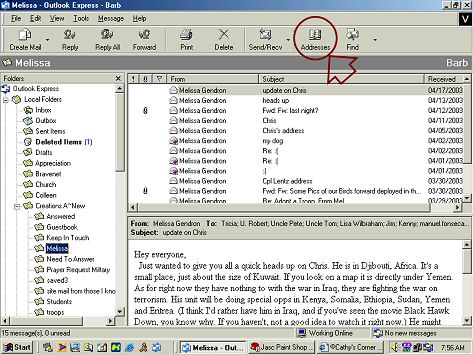 |
Here are all your contacts. Click on "New." Now you have the choice of clicking on "New Contact," "New Group" or "New Folder." Click on "New Group." Note: Addresses were blocked out to respect privacy. 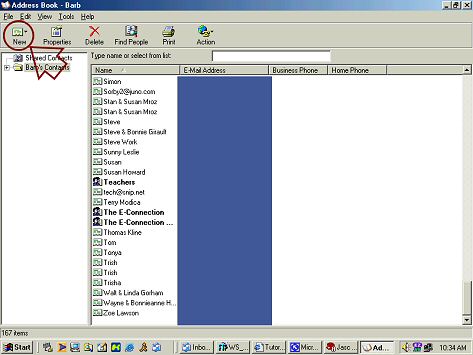 |
In the "Group Name" box, give your group a name. For this example, I named mine "E-Connection." Next, click on "Select Members." |
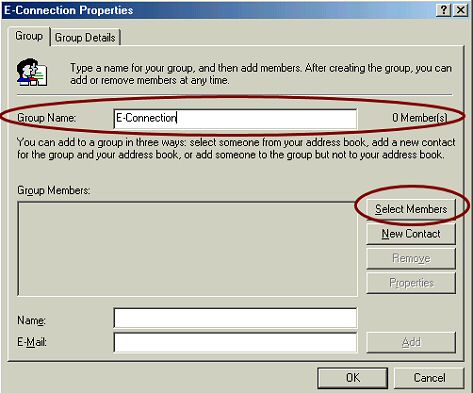 |